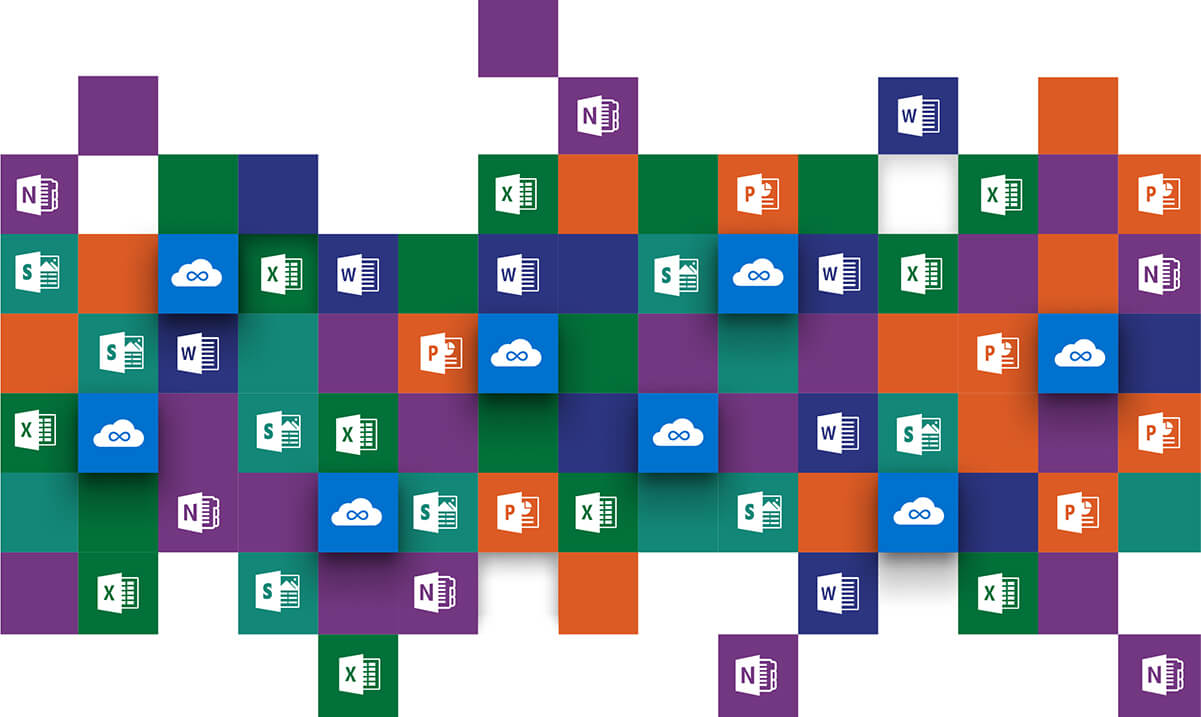Microsoft Office has been a household name for decades! Chances are, most of you reading this currently use and appreciate the Microsoft staples like Word, Excel, Outlook and PowerPoint. While many competitors exist, most haven’t managed to reach that consistent, sturdy feel we get from the Microsoft Office suite. As a result, many companies rely on Microsoft Office 365 packages to operate their business, and for many of us, it is hard to imagine doing so without it.
But should your company move to a Microsoft Office Suite Subscription?
Here’s what you can expect from this article, as we explore the pros and cons or your business migrating to office 365:
- The Microsoft Office package
- What Exactly is a Microsoft Office 365 Subscription?
- Benefits of moving to office 365 monthly subscription
- How does a Microsoft Office 365 Subscription Work?
- The Pros & Cons of Microsoft Office 365
- Final Thoughts on Microsoft 365 Business
- Frequently Asked Questions
Office 365 Packages for Small Businesses
Traditionally, Microsoft Office packages were stand-alone products, purchased on a series of disks, and installed directly onto your IT network. The main consequences of this approach include:
- You pay a steep upfront price for the package, and you’re locked into the software you purchase and install until you buy a newer version and renew your Microsoft 365 package. Otherwise, you get locked out of the data
- It takes up significant storage space and extra processing power.
- You are responsible for making sure it is kept up to date, maintaining security, and dealing with issues.
Ultimately, for your company, it means a significant investment in time and money to maintain a smooth and effective Microsoft Office package on your own IT Network.
Enter, Discover’s IT Support Services, Combined with the Microsoft Office 365 Subscription
What Exactly is a Microsoft Office 365 Subscription?
Before Microsoft pioneered the Office 365 subscription package, businesses had to assemble their own suite of IT tools, services and online infrastructure.
This spread your eggs across many baskets, with processes, contracts and support all varying across the many companies from which you may have adopted tools and services across your online infrastructure. With a Microsoft Office 365 subscription, that is a thing of the past.
Microsoft became aware that there were some niches to fill. The niches being:
- A better, more cost-effective way to offer Microsoft Office and related services to its customers; and
- A centralised online Microsoft space to host all the tools and services which can help businesses grow.
So they developed the Microsoft Office 365 subscription option, and we began helping more and more businesses with Managed IT Solutions.
The Microsoft 365 Business Standard
According to Ian Heard, Microsoft General Manager for Digital Workplace and Collaboration, small and medium business have the most to gain.
“Microsoft Office 365 is Perfect for Small to Medium Business”
Mr Heard’s reasoning is that small businesses are often dealing with tight margins and even tighter timelines, and as such, a Microsoft Office 365 subscription is a practical answer to a growing demand for digital excellence in the workplace, without the need for an expert IT manager to support it.
If you’re unsure about what the Microsoft Office 365 subscription entails, and whether your company should jump on the wagon, then read on!
Benefits of moving to office 365 monthly subscription:
The main benefit of a Microsoft Office 365 subscription is simply a way to access and use a variety of Microsoft tools, software and services.
Well known Microsoft staples such as Word, Powerpoint and Excel are all included in the subscription. These are all stored on the Microsoft Cloud without the consequences of installing, using and managing a Microsoft Office Package ‘on-site’. This enables you and your team to log in and access the Microsoft suite from anywhere! We explain cloud computing in more detail in our recent article “what business benefits do cloud computing services provide”.
Before exploring the many benefits this can provide your company, let’s see how the Microsoft Office 365 subscription works.
How Does a Microsoft Office 365 Subscription Work?
When subscribing to Microsoft Office 365 your business gains access to the entire Microsoft suite of software that most of us have grown to love (plus a load of extras).
Once you subscribe, your business will have access to the services provided by your chosen office 365 subscription. This could be a personal, family or business package. There is also a free trial options to try the Microsoft Suite before you buy.
But should you opt for a Monthly or Yearly Subscription?
Let’s take a look at the main differences of each:
- Yearly subscriptions are usually cheaper, but you’re locked in for the next 12 months.
- Monthly subscriptions are slightly more expensive, but you’re basically paying for additional contract flexibility, should you wish to make changes. In today’s ever changing business environment, a flexible monthly subscription can be very handy.
Business subscriptions include many extra features aimed at helping businesses run efficiently and effectively. These are features which are not in personal and home family subscription packs. You’ll note that the subscription price reflects this.
Does your business has any questions about Office 365? Or would like a Managed IT Solution to help with installing and implementing the software? Your local IT support company such as Discover will be able to assist you.
Benefits of collaborative tools in office 365:
“But What Tools, Software and Services Come With a Microsoft Office 365 Subscription?”
Overall, the tools, software and services you can expect to gain access to include:
- The Standard Office Software: Word, Excel, Presentation, OneNote, and Outlook, plus many more.
- Cloud Storage: Depending on the subscription type, you will have anywhere between 5GB of cloud storage, right up to one TB, or even unlimited.
- Extra Apps: This includes a range of tools to cover all kinds of business needs. For example, Microsoft Teams, workflow management, Yammer (for forum-like communication), and Skype for Business, to name a few.
- Convenient Services: A range of services are available, including data loss prevention, strong security, and priority phone and email support for Microsoft’s products.
- Unique Abilities: For example, the ability to use Microsoft apps on a range of other devices (i.e phones and tablets) and share everything between these devices through the Microsoft Cloud.
Now we have explained exactly what a Microsoft Office 365 Subscription is, let’s move on to the real question.
Should Your Company Move to a Microsoft Office 365 Subscription?
As with any IT product, you need to consider whether a Microsoft Office 365 subscription is right for your company. To help out, we have compiled a list of pros’ and cons’.
Sure, a Microsoft Office 365 subscription can provide industry-leading tools and software, but so can a stand-alone package bought and installed on your IT network. So let’s focus on analysing the pros and cons of moving to a Microsoft Office 365 subscription, instead of sticking with your current stand alone ‘on-site’ package, or buying the most recent Office Package.
The Pros & Cons of Microsoft Office 365
| Advantages of Microsoft Office 365 | Disadvantages of Microsoft Office 365 |
|
|
|
|
|
|
|
|
|
|
|
|
|
|
|
|
What are the pros of a Microsoft Office 365 Subscription
You Have a Range of Tools and Services in Addition to the Office Package.
As previously explained, with certain Microsoft Office 365 subscriptions, you get access to a huge range of tools which can help your business grow. Most of which, you do not get with a stand alone Office Package.
You can still download desktop versions of the traditional Microsoft programs through the subscription if you want to. In addition to this, benefits include:
It’s All Centralised!
To acquire such a comprehensive suite of tools and services for your company, without a Microsoft Office 365 subscription, you would need to cherry pick from a variety of different companies and contracts. This would create complexity across your IT support network, operating methods, and contract payments. The Microsoft Office 365 package keeps it all simple and centralised!
You’re Not Locked Into the Package
If you buy a stand alone Office package, you’re locked in to its contents until you upgrade (i.e. buy a new version). This can mean you have more than you need in slow times, and a shortage of tools and services in peak times. A Microsoft Office 365 subscription allows you to change your arsenal to match the business needs. A monthly subscription is particularly good for this purpose. This can work out to be far more cost effective in the long run! Moreover, Office 365 lets you mix and match your subscription plans. This means some employees can use one plan, while others use a different, more comprehensive plan if required.
You Can Pick the Payment Method to Suit Your Budgeting Preferences
While a monthly subscription can provide high contract flexibility, you may prefer to budget for a more constant yearly subscription. This reduces how much your IT expenditure will fluctuate throughout the year. Standard Microsoft Office packages do not provide this level of flexibility. It involves a steep upfront cost each time you upgrade the hardware package.
Another advantage of a Microsoft Office 365 subscription for business is that you can pay per user, making it scaleable to the size of your business. It is also the reason it is most affordable to small and medium sized businesses, who do not have hundreds or thousands of employees to cater for. It also means if your workforce shrinks then Office 365 costs will scale back proportionally too.
It Doesn’t Use Up Your IT Network’s Storage Space
With some subscription plans offering unlimited storage space, Microsoft Office 365 can be very helpful for the growth of your business by providing swathes of storage space. You can also subscribe to storage space on Microsoft’s OneDrive without a 365 subscription, and rely on your stand alone Microsoft Package. However, subscribing for the all in one package is the more cost effective model.
You Don’t Need to Worry About Maintenance
Microsoft will take care of all the maintenance of their tools, software and services, so all you have to do is keep your IT network up to date.This means your IT workflow won’t be disturbed by maintenance issues which might otherwise take a while for your IT support network to resolve. Even if all you require is the standard Office programs (e.g. Word and Excel), the support provided by a subscription makes it advantageous.
You Get the Latest Versions of Apps and Software
You will always have the latest version of programs, which you normally had to pay for every couple of years.
It’s More Cost Effective for Small and Medium Business
Here is a quick price comparison over a 6 year period, using current market values,(excluding other factors like the number of staff/users)
-
- Scenario 1: You buy a new Office Package every two years
$400 (for Office Professional 2016) x 3 = $1,200. Note: You can also expect to pay more for extra tools and services equivalent to what you will get with a Microsoft Office 365 subscription. - Scenario 2: You subscribe to the annual Microsoft Office 365 Business Premium subscription
$85 per year x 6 years = $510 (which includes a huge range of extra tools and services)
- Scenario 1: You buy a new Office Package every two years
You Get a Constant, High Level of Security
The Microsoft Office 365 subscription generally comes with enterprise level security for all of your data created or managed through the subscription.
You own your data and have the ability to control various aspects of its security.
Microsoft:
- Securely encrypts all the data of your files,
- Has very tight physical access to their data centers (using sci-fi-like technology like biometric scanners and motion sensors),
- And they do not mine your data for advertising. Cybercrime is a real threat these days, so it’s nice to know Microsoft have you covered.
If you would like to learn more about cyber security, check out our article about ‘how to prevent ransomware’, for more information.
Bugs, Fixes and Vulnerabilities are Resolved By Microsoft
Microsoft keep their finger firmly on the pulse. They have a huge amount of staff power in employment to jump on and resolve any buggy issues. With a stand alone Office Package, you may need dedicated IT employees or an Outsourced Office 365 Business Support Company to respond to such issues.
You Have Better Access to Help and Support
Help and support is available 24/7 via phone or email. Part of the Microsoft 365 subscription deal is that you have priority to Microsoft help and support.
You Can Work Anywhere, Anytime
Whether you’re working on a computer, smartphone or tablet, you can access all of your files, programs, tools and services needed to operate and grow your business with ease! All you need is an Internet connection and a web browser which is particularly useful for companies with remote workers or those who undertake lots of travel.With a Microsoft subscription, your team can be spread across all corners of the planet and operate efficiently.
What Are the Cons of a Microsoft Office 365 Subscription?

You Need to Maintain a Strong, Constant and Secure Internet Connection
As a cloud-based solution, using Microsoft Office 365 means you may be affected by connectivity issues. Luckily, we have internet connections all over the place these days, from portable phones, internet dongles and wifi devices – allowing us to connect to the internet on-the-go. Microsoft’s servers benefit from a near-perfect uptime rate, so all you need to worry about is your end of business connectivity in order to access Office 365 remotely.
This Is Important for Your Business in General!
Today’s economy is largely online-based, so a good internet connection is an important part of many businesses processes and services, not just Microsoft Office 365. Hiring a good Melbourne IT support company is a cost-effective solution to combat internet connectivity issues in general!
You Don’t Have the Hard Copy Software
Everything you need is hosted on the Microsoft Cloud. The disadvantage with cloud storage is that you don’t have the physical software disks like the old days. Although the impacts are negligible, this may be unsettling for those who are used to the traditional method and off-site, hard storage.
It May Not be Suitable for Very Large Organisations
Because subscriptions are based on a user basis, organisations with hundreds or thousands of users may find the Microsoft Office 365 subscription option a bit expensive. Large organisations are probably better off negotiating a different licensing arrangement through Microsoft, while small and medium sized businesses will find the best deals through independent IT support companies.
Final Thoughts on Microsoft Office 365

To recap our advice, and decide whether or not to move your company to a Microsoft Office 365 subscription, we recommend:
- Understanding exactly what a Microsoft Office 365 subscription is; and
- Assessing the pros and cons in comparison to a stand alone Office Package and other business oriented tools and services.
Using this information, the three key questions you need to answer include:
- Does it have the tools, software and services your company needs or desires?
- Can your company cope with the consequences?
- Is it the most cost effective model for the scale of your business?
Hopefully we have provided much of the information you need to answer these questions.
However, if you need help analysing your situation further, Discover will be able to help you choose the perfect solution!
With a bit of support, your business will Excel ?
Frequently Asked Questions
What is included with Microsoft 365?
Depending on the package you choose, but generally speaking, you will get a cloud-based suite of the standard Microsoft software, and a swathe of additional tools and services to help your business grow.
You don’t need to worry about updates, new versions, bugs, patches, security etc., as Microsoft handles this for you.
Are the subscription prices flexible? Can I buy Office 365 without subscription?
Yes. Microsoft offers a range of plans for personal or business use. These are paid per user on a monthly or yearly basis. Importantly, you can subscribe to multiple different plans to suit the needs of your employees. The best deals are often found through independent IT services companies.
What is the Cloud Service Associated With Microsoft Office 365? Is all of Office 365 cloud-based?
For the most parts it is. However, you can also use it to install the latest desktop versions of the Office suite, including tools such as Microsoft Word, Excel and PowerPoint.
Is a Microsoft Office 365 Subscription right for my company? What does Microsoft 365 Business Standard include?
It will depend on your software and service needs, the size of your organisation and your business goals. If you’re looking for a Melbourne IT Support Services company don’t hesitate to get in touch with us for an unbiased and clear advice on the matter.